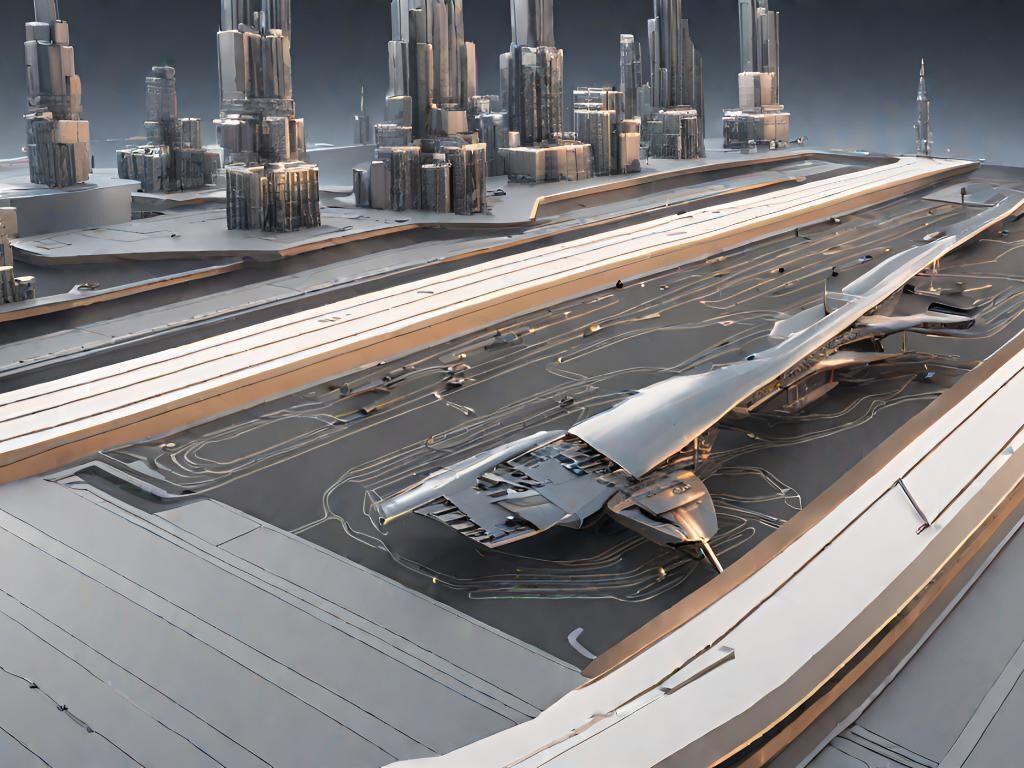The demand for artificial intelligence grows by the day. Artists, designers, and filmmakers can utilize AI to improve their work, but incorporating it can be tricky. However, Runway AI attempts to address this by offering machine learning features that can be triggered with a few clicks, making AI more accessible and simple. In this post, we’ll look at what Runway AI is about! We’ll look at its outstanding features, interesting use cases, and more. So, lets get started!
How Runway AI Can Help You Enhance Your Marketing Campaigns with Compelling Visuals
Visuals are essential for any marketing campaign, as they can capture attention, convey emotions, and persuade audiences. However, creating high-quality visuals can be time-consuming, expensive, and challenging for many marketers. That’s where Runway AI comes in.
Runway AI is a creative suite of AI-powered tools for content creation. It can help you enhance your marketing campaigns with compelling visuals in minutes, without any design or coding skills. Whether you want to create stunning videos, logos, graphics, or animations, Runway AI has the right tool for you.
In this blog post, we will show you how Runway AI can help you enhance your marketing campaigns with compelling visuals using subtitles. Subtitles are text that appears on the screen to provide information or narration for a video. They can help you improve the accessibility, engagement, and retention of your audience.
How to Use Runway Gen-2 to Create Videos in Any Style You Can Imagine?
Runway Gen-2 is the latest generative AI model from Runway that can turn text, images, or videos into stunning visuals in minutes. You can use it to create videos in any style you can imagine, from realistic to abstract, from vintage to futuristic.
To use Runway Gen-2 to create videos in any style you can imagine using subtitles:
Go to Runway and sign up for a free account.
Click on the “Create” button and select “Video” from the menu.
Choose “Runway Gen-2” from the list of models and click on “Create”.
Upload your text file or paste your text in the box provided. You can also choose an image or a video as your input source.
Adjust the settings and options according to your preferences. You can change the style, resolution, duration, speed, and other parameters of your video.
Click on “Generate” and wait for a few seconds while Runway Gen-2 creates your video.
Preview your video and download it or share it online.
How to Use Runway’s 30+ AI Magic Tools to Enhance Your Marketing Campaigns with Compelling Visuals
Runway’s 30+ AI Magic Tools are pre-built applications that allow you to perform various tasks with your content using artificial intelligence. You can use them to enhance your marketing campaigns with compelling visuals by adding effects, filters, stickers, captions, logos, graphics, animations, and more.
To use Runway’s 30+ AI Magic Tools to enhance your marketing campaigns with compelling visuals using subtitles:
Go to Runway and sign up for a free account.
Click on the “Create” button and select “Magic Tool” from the menu.
Choose one of the 30+ AI Magic Tools from the list and click on “Create”.
Upload your text file or paste your text in the box provided.
Adjust the settings and options according to your preferences.
Click on “Generate” and wait for a few seconds while Runway applies its magic.
Preview your result and download it or share it online.
Examples of Marketing Campaigns That Used Runway AI
Runaway has helped many brands create engaging and original content for their marketing campaigns using its tools and models. Here are some examples of marketing campaigns that used Runaway:
Nike used Runaway’s Logo Maker tool to create personalized logos for its customers based on their names and preferences.
Spotify used Runaway’s Music Video Maker tool to create animated music videos for its artists based on their songs and styles.
Netflix used Runaway’s Video Editor tool to edit its trailers using text-to-speech technology that generated realistic voices for its characters.
Conclusion
Runaway is a powerful platform that can help you enhance your marketing campaigns with compelling visuals using subtitles in minutes. You can use its tools and models to create stunning videos in any style you can imagine or add effects, filters, stickers, captions, logos, graphics, animations, and more to your content using artificial intelligence.
If you want to try Runaway for yourself, you can sign up for a free account today.
Runway AI provides four different pricing plans for its products: Basic, Standard, Pro, and Unlimited, with a 20% discount on annual plans. The Basic plan is free and consists of 125 monthly credits for image generation, 3 video projects, 10 AI Magic Tools, 720p video exports, 5 GB of asset storage, and 3 editors. The Standard plan starts at $15/User/Month and includes 625 monthly credits, an option to purchase additional credits, 5 editors, 100 GB of asset storage, 4K exports, and the capacity to train one custom AI generator, among other features.
The Pro package costs $35 per user each month. It comes with 2,250 monthly credits for 500 photos, limitless video projects, all AI Magic Tools, 4K video exports, 500 GB asset storage, and ten editors. It also lets you train one custom AI generator, among other things. The Unlimited plan, which starts at $95 per user per month, includes unlimited video generation as well as all of the Pro plan’s features.